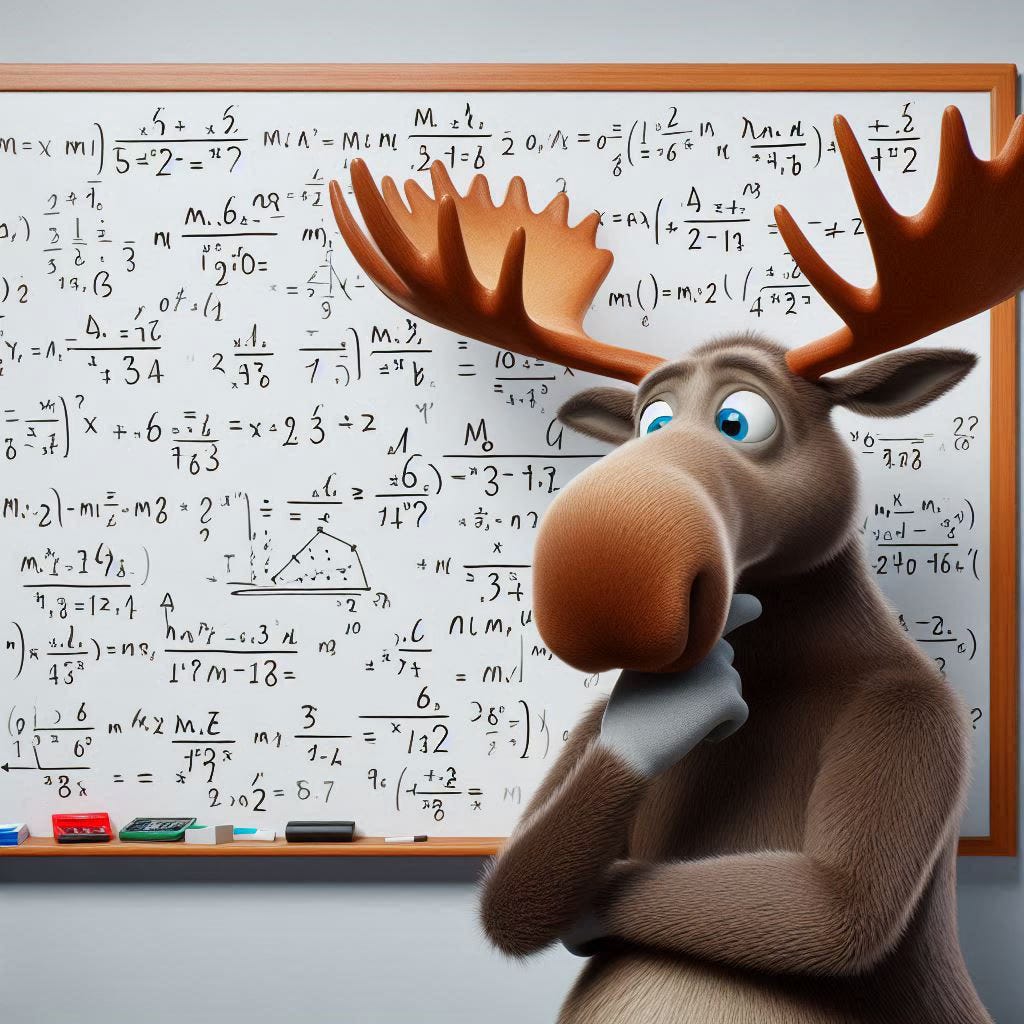Working With Tables When the Timestamps Don't Line Up
A common pattern I've used in analytics
Throughout my career, I’ve worked with many analytical datasets that are replications from an operational data store (ODS) where I have to deal with multiple entries of the same event. Think of an order fulfillment system that has to keep track of order entries, the lifecycle of the order as it travels through the supply chain, and finally it landing to…
Keep reading with a 7-day free trial
Subscribe to High Performance DE Substack to keep reading this post and get 7 days of free access to the full post archives.